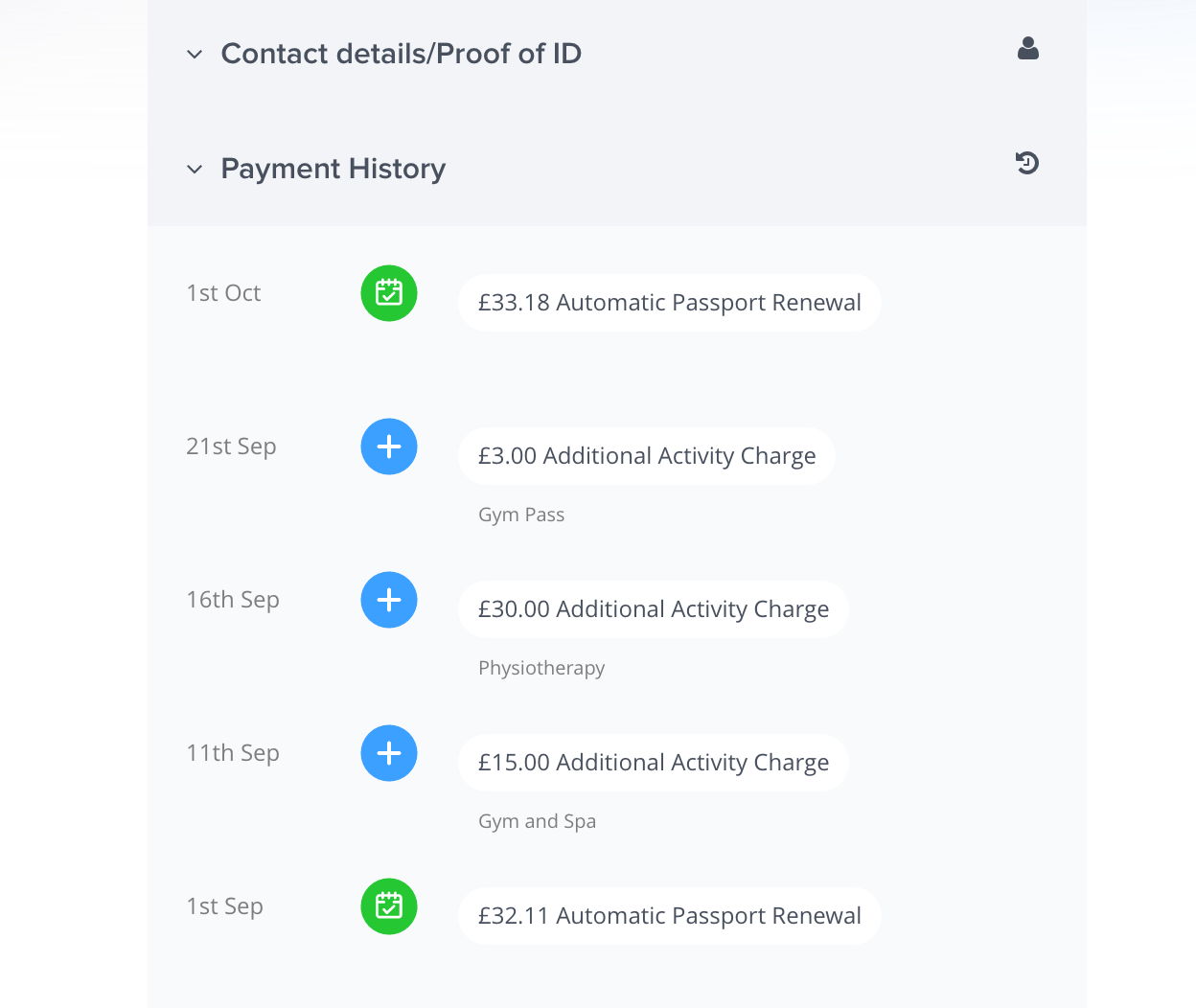To see your payment history just go to your 'Account' page and tap on 'Payment History'. This section will display any payments from the last three months.
What are the different payments I might see?
There are 3 scenarios where you might have some extra charges - but these are always made clear in advance. It's super important you know what you're paying for!
Membership renewals - these are billed every 4 weeks (or 12 weeks if you're on our £1 Discovery membership!)
Top up fees - depending on the plan you're on, you might want to attend an activity that's only fully included on a higher membership (or a discounted add on activity - massage anyone?! 🤤) The charge will be shown before you book, and charged at the time of booking to the card you have registered with Move - no need for cash when you turn up!
Costs for additional activities - once you've used up your included sessions you can still attend as much as you'd like! You get a discounted drop in rate on extra attendances, and the cost will always be displayed before you book.
No show or late cancel fee - we are super proud that we connect so many Movers with the amazing fitness providers in your area, and we reflect each venue's no show or late cancel fee. This is displayed on booking, and if applicable is charged through your MoveGB account. You can read more about this policy here
If there is anything you are unsure of just contact our team and please specify any charge that you would like clarification on 👍🏼